Recording and Sharing
Recording and sharing are implemented through the global/display/region, the global/display/displays/…/record and the target/video/record paths.
The actual recording parameters (framerate, quality, bitrate and audio presilience) are set globally via the global/config/recording path).
The options in the global/display/region path work on a user-selected region that may cover multiple windows, while as the display specific part covers the recording of the contents of one particular display, and the target specific path covers dthe recording of the contents of one particular window.
the options found in the region path are:
- Snapshot (one still frame as a new window)
- Monitor (a window that keeps track of a region)
- OCR
- Record
- Share
- Forward
When such a path is activated, the cursor turns into a selection region that looks something like this:
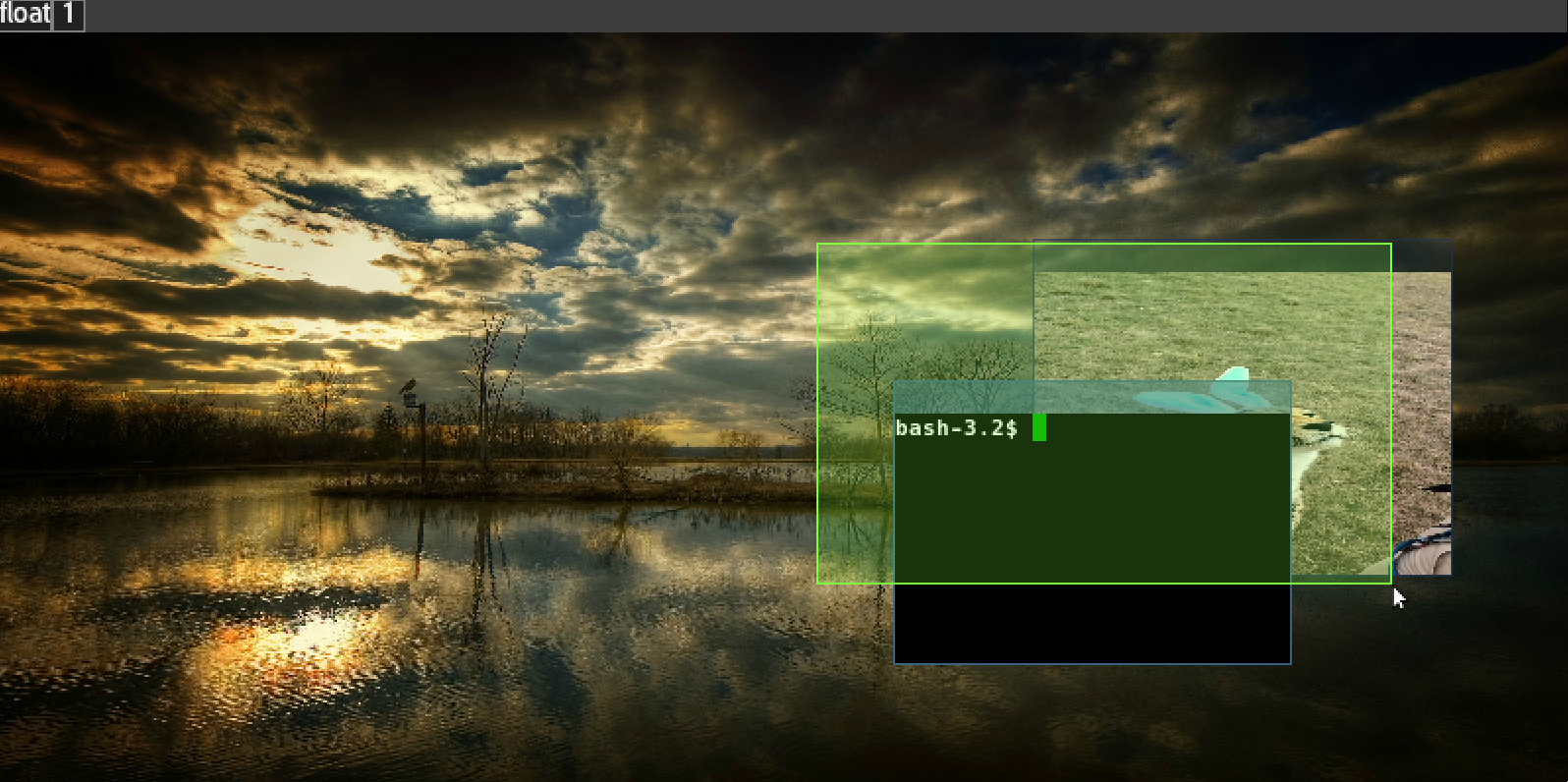
Press the meta1 bound key to reposition the origo of the selection region, or press the meta2 bound key to align it to the size of the currently selected window canvas.
The recording/sharing options is best used in floating window management mode as the region is window-agnostic, only the screen area itself is accounted for.
To activate recording, you either specify a selected window and go through the target/video/record, target/video/record (no sound) path
A prerequisite for this to work is that arcan has been built with encode frameserver support, which is auto-detected and enabled if the ffmpeg- set of dependencies were found.
OCR
OCR is a more advanced form of the snapshot, where the contents are sent to the encode frameserver, which processes one frame and is then killed off. If the encode frameserver was built with support for the tesseract OCR engine, it will attempt to OCR convert the contents to text, and any results will be placed on the clipboard.
Forward
Forward takes a target window and forwards an output stream of the selected region into the process that window represents. This is for directed sharing to clients which supports this feature.
Future Changes
- Interactive sharing
- Sharing Settings Controls
- Expose RTMP streaming support
- Aggregate Area
- Language Controls
- Audio Mixing Controls
- Account for Window-specific shaders
- Map sharing as a separate display and use multi-display support/management
- Text-to-Speak/Screen-Reader support